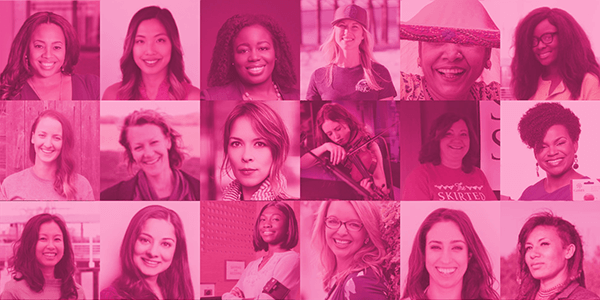6 Ways to Improve Your Website’s Performance
December 29th 2023
We all know that the look and feel of websites change over time. The design and aesthetic of business websites evolve and shift and unless you’re paying close attention, you might not notice when the appearance and functionality of what is considered the “standard” website is completely different from a year or two ago.
Suddenly you may wonder if your company’s website looks outdated or old. Of course, you don’t want to appear behind the times, but what do you need to do to bring it into 2024?
Many women business owners are asking this same question: how do you improve your website’s performance? Do you need a complete overhaul or can you refresh a few elements and be considered current? That depends on what shape your website is currently in, and here are the 6 first places to start to improve your site’s performance:
1. Conduct a site audit
It’s hard to know what you should or could improve on your website without knowing what’s weak about it.
One quick and easy step to start is to run a site audit, which Semrush will do for free. Type in your URL and SEMrush will give you a rundown of where your site is above average in terms of performance and where it needs work.
2. Update your website’s appearance
Today’s online visitors are very visual. They prefer big images, so peruse your website and compare it to some of your competitors’ websites. Are the images crisp, clear, and large on your homepage?
Color is also evident on many websites right now. Do you have splashes of color or images that are vibrant and color-rich?
Web design is also simpler today than a few years ago. According to Bluehost, “today’s users prefer scrolling web pages (rather than different pages that you have to click on in a drop-down menu),” so you’ll want to rethink how site visitors currently access the information you have available. If your navigation bar uses pop-up menus, you may want to consider a refresh.
3. Reduce image load time
Believe it or not, the amount of time it takes for your website to load is a factor in whether visitors are willing to wait and buy from you. If your images are large, they can take several seconds to load, or appear on-screen. Sometimes if they take too long to load, your buyer may have already moved on to a provider with an optimized site.
The solution in many cases is to reduce the size of your images, not necessarily in terms of measurements but in terms of storage space. The higher the resolution, the longer it takes to load. Reducing the resolution typically doesn’t affect the appearance of the image but it can speed up how quickly it is shown on-screen.
PageSpeed Insights, which uses Google data, is one tool you can use to assess whether your website is slow or not and to pick up tips for what you can do to speed it up. All for free.
4. Create keyword-rich content
One website performance measure is Google rank, or where in a list of search results related to your business your website would appear. The terms your target audience uses to look for businesses like yours are your keywords and key phrases. When prospects type in those terms, ideally your business website is listed first in Google’s search results.
Of course, being listed first isn’t easy. Convincing Google that your business is the very best option that visitors should be shown comes down to demonstrating that your website has more to do with the search term than any other website. According to Wordstream, “Google is looking for pages that contain high-quality relevant information about the searcher’s query.”
That’s tough to do, but a good place to start is by regularly adding relevant content to your site. That content can be blog posts, articles, videos, audio clips, and/or images related to keywords and key phrases that your audience is looking for. The more new information Google sees that you’re sharing, regularly, the more confident it will be that you’re a good source of information related to those keywords.
5. Eliminate broken links
There are few things more annoying to site visitors than clicking on a link and having it go nowhere. Even if the link may seem inconsequential to you, such as if it takes the viewer to a report on an esoteric topic, if a visitor goes looking for that report and can’t find it, they will be irritated with you.
You don’t want that to happen.
So, while your website won’t be penalized by Google for broken links, which appear as 404 errors on the screen, you should do all you can to ensure any links are active. Fortunately, there is a free tool that will alert you to any links on your site that are dead or inactive.
6. Include a call-to-action (CTA)
When visitors get to the bottom of your homepage, or to the end of the section they are viewing, what do you want them to do next? What action should they take once they know a little about your business and its products or services?
Do you want them to schedule a 15-minute introductory call? Do you want them to fill out an application? Do you want them to head to your online store and shop with you? Watch a video? Subscribe to your newsletter?
Your prospects need, or at least prefer, to be held by the hand and told where to go and what to do next in your sales process. Make it clear to them what happens once they’ve decided they want to buy from you. Don’t make them have to hunt for the Buy button or for your Calendly link to schedule a phone appointment.
If you take the time to implement even one of these tips, your website performance should improve. Of course, the more you do, the faster your performance will improve.