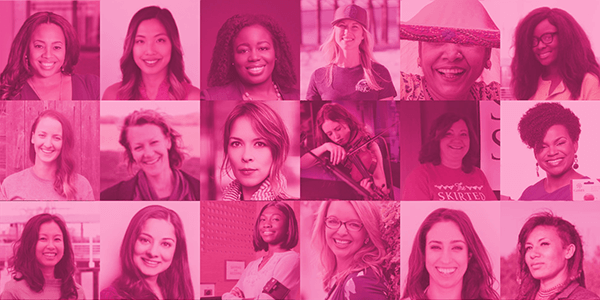8 Tips for Holding Zoom Meetings from Home
July 8th 2020
With many in-person meetings temporarily halted, online meetings on platforms like Zoom, Microsoft Teams, and Google Hangouts have become the new normal. And while the content of many meetings may be much the same, there is a new set of behavior standards everyone needs to learn.
Instead of walking into a room and taking a seat at a conference table, now you join a video meeting on your computer monitor, which may be situated on your desk or on your kitchen table, among other places. Instead of extending your hand to introduce yourself to someone you don’t know, you announce yourself on a conference call or perhaps introduce yourself to those on the video conference you haven’t met yet. You take turns speaking and when the meeting wraps up, you leave the online room.
However, there are some etiquette lessons you may want to be aware of that many other pros already know. Here are our top 8:
1. Dress the part
Although you won’t be in the same room as your colleagues, prospects, clients, or vendors, you should still dress for a business meeting if you’ll be using your webcam. If you’ll be seated during the discussion, that means that you should at least have business attire on top. If you’re presenting, or there’s a chance you’ll need to get up during the meeting, putting on pants or a skirt is wise move. (Apparently about 10% of people attend meetings without pants, including TV reporter Will Reeve in this GMA segment. Oops.)
2. Mute yourself unless it’s your turn to talk
Once the meeting gets started, click on the microphone under your image on Zoom, to turn your microphone off. That ensures there will be no sudden dog barks or children calling for you that interrupt the discussion. Ambient noise is distracting, so be sure you don’t contribute to it.
3. Look at the camera
The benefit of video meetings is that you can see the faces of those whom you are meeting with. That helps gauge demeanor and attitude when people are speaking. However, you need to look into your webcam to be sure everyone else in the meeting can see your expressions. So don’t look down at your notes or away from the monitor too much. It’s considered rude not to pay attention to whoever is speaking.
4. Take notes
Sure, this may not be your meeting, or you may not have a major role, but it’s always a good idea to come prepared with a notepad and pen, so you can take notes. Not only does jotting down thoughts help ensure you’re capturing all the information being shared, it also shows others in the meeting that you’re engaged and paying attention. You’re taking the meeting seriously, you’re demonstrating, which can only enhance your reputation.
5. Position your camera so that other attendees see your shoulders and face
Depending on whether your laptop has a built-in camera or you have an attached camera positioned on top of your computer monitor, determine how closely you need to sit to show your chest, neck, and face – rather than a close-up of your face. Not only is it disconcerting for others to see a huge image of your face on-screen, but it’s distracting. Look at how far away others on the call are seated for a guide to how far away you should be. Likewise, don’t sit so far back that your on-screen image is tiny.
6. Turn your camera on in smaller meetings
Seeing your face helps build trust and familiarity with you. This is less important in huge staff meetings where you aren’t expected to contribute, but being live on video is still generally a good idea. See what percent of other attendees have their cameras on if you’re not sure.
7. Use a virtual background
If you have a clean, professional-looking area behind you in video shots, you’re probably fine. However, many people are starting to use virtual backgrounds to cover up a messy office or home behind you on camera, or to hide the chaos of kids playing or animals racing around. There are a wide range of possible backgrounds you can add, from a pristine conference room to a beach setting, forest, the NYC skyline, or your alma mater’s logo.
8. Record the meeting
If there are people who had a schedule conflict or if you want to summarize the contents yourself, record the session. It’s useful to be able to offer others the opportunity to get up-to-speed if you have a record of the discussion.
Now that businesses have discovered how easy it is to hold meetings remotely, it’s likely we’ll never go back to as many face-to-face meetings as we used to have. Which is why becoming familiar with the do’s and don’ts of Zoom calls is a smart move.