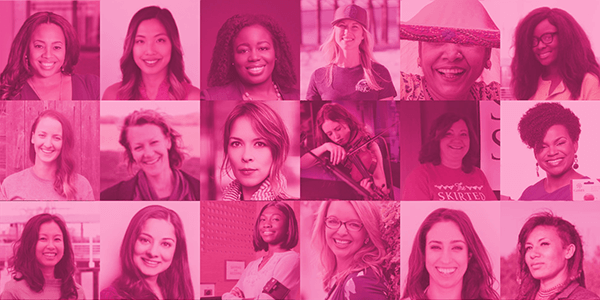12 No-Cost or Low-Cost Marketing Tools
July 19th 2019
We recently received a question from an e-mailer who said, “I’d like to hear about no or low-cost marketing tools and ideas. Promoting a business as an independent woman operating as a team of one has its challenges.”
We agreed and wanted to offer some ideas for getting more bang for your marketing buck.
12 No-Cost or Low-Cost Marketing Tools
Starting and running a successful business takes time and money. In many cases, when you don’t have much time, you can spend money to delegate to other people and services. But when you don’t have much money, you have to invest more time to get things done.
Fortunately, when it comes to marketing, you don’t have to spend a lot of money to capture your audience’s attention, but it may take a little time initially before you see results.
The following are 12 free or low-cost marketing tools you should consider exploring, to raise awareness of your business and attract potential customers:
Free
Believe it or not, marketing doesn’t have to be expensive to be effective. In fact, some of the absolute best marketing tools are completely free. Yes, some may have paid versions as an upgrade option, but in most cases, the free account works just fine.
Publicity
The most effective way to attract new business is to get the media saying positive things about you. Whether in a magazine article, newspaper mention, TV show, or website quote, people like to be associated with success. So when they see your business attracting positive attention from established media outlets, you may be surprised by the calls and emails you receive.
There are two ways to land media exposure: 1) Write a press release and send it out in the hopes that a reporter will find it interesting or 2) Find out what reporters are already working on and suggest that you’d be a good source.
That second approach is far more effective and less expensive than the first. The website HelpAReporter.com, nicknamed HARO, sends out three emails a day during the work week announcing the types of sources reporters and editors are looking for. Reading those listings will tell you exactly what articles are planned.
Skim the listings to see which topics you might qualify for, or be qualified to talk about, and then email the writer to explain exactly why you’d be a good person to include.
The basic HARO subscription is free.
The key to succeeding with HARO is to respond quickly and take a couple of minutes to answer the reporter’s question or offer your advice. Yes, it does take time, but giving them what they’re looking for up front will significantly increase the odds that you’ll be quoted.
Social Media
You’re on social media everyday anyway, right? So it shouldn’t take much extra time to do some business.
Three platforms you’ll want to at least have a presence on are Facebook, Instagram, and Pinterest.
Believe it or not, Facebook is very active for business and a great way to find and interact with potential clients, at no cost. Set up a free business page (which is different from your personal profile) and start to share information of interest to your target business audience there.
Instagram (IG), which is very visual, is a great place to share news about your products and services and to give your audience a taste of how you do business, through photos. Although IG is free, you may want to invest a little money in some photography training, since snapping quality pics is essential on this site.
Although we don’t hear a lot about Pinterest for business, it’s another great place to share stunning visual imagery with a link to other content. For example, you could share a link to an article you’ve written on your blog with the cover image pinned, or some glamour shots of your products.
Given how easy it is to find and connect with other people using free social media platforms, they should be one of your first resources to leverage.
Groups
Related to sharing updates and news on social media, another great way to attract members of your target audience while positioning yourself as the expert is by setting up a Facebook group. Facebook groups are communities you can establish for free that can bring together groups of like-minded individuals for discussions, information-sharing, and networking.
Some companies create private customer groups and share special deals with members, while other business owners use Facebook groups as a way to encourage conversations that are related to their business.
For example, a veterinary practice could set up a Facebook group for dog lovers. A graphic design firm could set up a group for sharing best practices around logo creation. A grocery store could create a group to talk about recipes that include ingredients that are on sale that week.
To get a sense for what groups already exist, do a search within Facebook on a subject you’re interested in. You may be surprised by the depth and breadth of groups that are out there. See if you can come up with one that doesn’t already exist.
Networking
Another free social media site designed for business professionals is LinkedIn. You certainly want to be sure you have a professional LinkedIn profile created, so that potential customers can check you out. It’s a stealth research tool many businesses use.
Once you have your profile set up, be sure and share links to articles and blog posts you write there, too. And ask to connect with other businesses in your industry and individuals you’d like to have as clients.
Search Engine Optimization (SEO)
When potential customers go looking for businesses like yours online, you want to be sure that your company shows up on the first page of Google results. If it doesn’t, the odds of your business being found go way, way down. Most people don’t look at the results beyond that first page.
To improve your standing in Google results, register for a free account at SEMrush, to be able to conduct keyword research. With an account, you can perform 10 keyword searches a day at no charge. If you need more than that, you may want to consider paying for a subscription.
Keywords and phrases are the words your target customer uses to look for your products and services. You want to find out what they are so that you can use them on your website and in your blog posts, to help Google see that your business does what your prospects are after. Matching your verbiage to what prospects are searching for is what search engine optimization is all about.
For example, if you own a restaurant in Boston, MA, you may want to see whether more people are searching for “restaurant in Boston” or “restaurant in Back Bay” (a neighborhood in Boston) online. Or maybe “Italian restaurant in New England” or “Boston eatery.” Once you discover what wording most people are using, use the same terminology to describe what you’re offering.
Video
The percentage of information we now get from videos has skyrocketed in recent years. More people are watching TED Talks and instructional content as well as vlogs—video versions of blog posts—than ever before.
YouTube is the main video platform, which is free to post on. You can upload your own videos related to your company, such as product demonstrations, trouble-shooting instructions, or recent presentations made, for example.
You can also create your own YouTube channel and invite your audience to subscribe, so that they never miss future videos you post.
All for free.
Low-Cost
In addition to the free promotional tools available, there are a few that are extremely useful but that will cost you a few bucks. Nothing crazy, but also not free.
Blogging
One of the best ways to get Google’s attention is to regularly post new content to your website. The easiest way to do that is through blogging, or writing and uploading short articles of interest to your target customers.
To do that, you’ll want to add a “blog” navigation tab to your website that is linked to WordPress.org. WordPress is a fairly easy-to-use blogging platform. While there is a free version you could use (at WordPress.com), don’t. Go with the paid WordPress version that offers the option to add apps that will attract more eyeballs to your blog. You also pay for hosting of your website and for the URL you want to direct people to.
If you need help setting up a website or attaching a blog, SUMY Designs may be able to help. SUMY has low-cost website templates available that will get you up-and-running quickly design-wise. You’ll still have to provide your own copy and images, but they can design the back end.
Newsletter
As you start to build a customer base, it’s a good idea to communicate with your prospects and clientele regularly. Sending informational emails in the form of a newsletter to their inbox is one way to do that, as long as you have their permission.
There are a couple of companies with systems that will help you manage your customer database and format and send newsletters out. One is Constant Contact and the other is MailChimp.
My sense is that Constant Contact may be easier to use, or at least you get more hand-holding, while MailChimp may be less expensive but require more of your time to become familiar with how it works.
Getting Started
Don’t feel like you need to immediately use all of these marketing tools. You don’t.
Start slowly and check out each one to be sure it’s going to help you build your business. Rank in order of priority which tool is going to make the most difference for your company.
For example, if you don’t have a website, put that near the top. You can’t start blogging or directing members of the media to learn more about you if you don’t have a website.
A newsletter, on the other hand, is something you can put off until you have, say, a mailing list of at least 100 customers and prospects.
Video, however, you can create even without a website.
But before you go spending tons of money on paid advertising or pricey promotions, invest your time in exploring these budget-friendly alternatives.